Alternatives to Restream for 2025
- Published On

As we march towards 2025, the world of streaming continues to evolve, bringing forth ever more sophisticated and user-friendly tools. If you’ve been using Restream and are on the lookout for something new, there are some vibrant contenders out there. Here are a few that stand out.
StreamYard: Simplification at Its Best
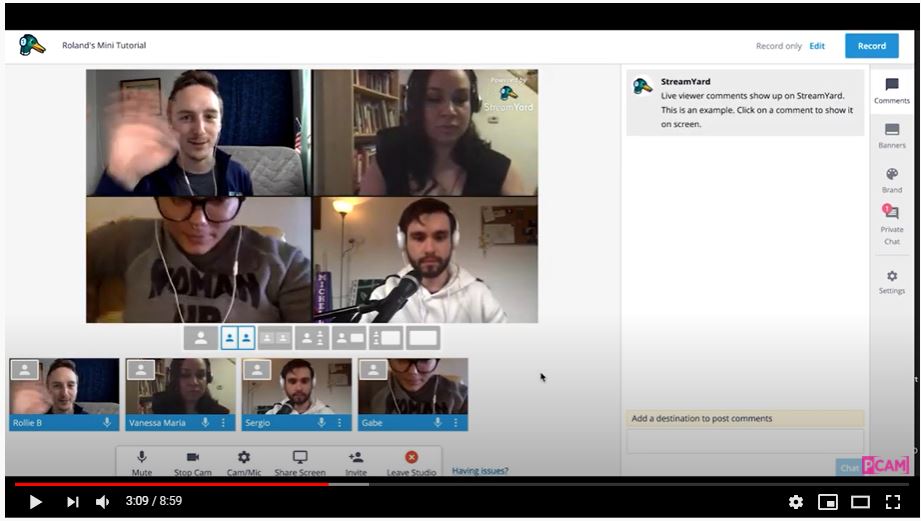
Imagine diving into live streaming without the headache of endless software installations. That’s StreamYard for you. With its cloud-based structure, all you need is your browser. Ideal for small teams and solo creators, StreamYard’s ease of use is truly its hallmark. Plus, the free plan allows simultaneous streaming to two platforms, which can be quite a boon for beginners looking to test the waters.
Key Features in 2025:
- Three new subscription plans: Core, Advanced, and Teams
- Brand-new branding system
- Multi-platform support including YouTube, Facebook, and Twitch
- Studio-quality recordings with 1080p HD local recordings
- Free plan with essential streaming features
For more information, visit StreamYard.
Gecata by Movavi: The Gamer’s Ally

For Windows enthusiasts, Gecata by Movavi emerges as a reliable choice, especially if gaming streams are your forte. Its straightforward interface makes it accessible even to the most non-tech-savvy individuals. While there are other popular names like Streamlabs and OBS, they can pose a steeper learning curve compared to Gecata’s user-friendly design.
Key Features in 2025:
- Capture games that support DirectX 11 or earlier, as well as OpenGL
- Record gameplay in 4K and up to 120 FPS
- Simple and effective design for easy usage
- Uses NVIDIA® NVENC and Intel® HD Graphics
For more information, visit Gecata by Movavi.
Wave.video: The Powerhouse of Features

Enter Wave.video, a platform that promises to bring your streaming game to the next level. Not only does it offer multi-platform support, but its extensive suite of editing tools ensures that your content stands out. And did I mention it also provides a free plan? Yes, that’s right. However, some of the more advanced features come with a price tag.
Key Features in 2025:
- All-in-one online video platform
- Multi-streaming on multiple platforms
- Extensive editing tools and templates
- Access to over 200M stock videos, photos, and audio tracks
- Flexible pricing plans
For more information, visit Wave.video.
BoxCast: Simple and Versatile

If versatility and ease of use are what you seek, look no further than BoxCast. This platform supports various devices and platforms, making it a versatile option for diverse streaming needs. One of its standout features is the built-in chat, which can be invaluable for engaging with your audience in real-time.
Key Features in 2025:
- Stream up to 1080p video at 60fps
- Broadcast three streams simultaneously
- Automatic live captioning
- Graphic overlays, viewer chat, video indexing, and document display
- Various add-ons such as OTT apps, high frame rate, and more
For more information, visit BoxCast.
Vidyard: The Business Choice

Vidyard shines brightly in the corporate realm, offering high-quality recording and comprehensive analytics. It’s designed for businesses that want to leverage video for marketing, internal communications, and more. While its premium features come at a higher cost, the value it offers can justify the investment, especially for enterprises with the budget to spare.
Key Features in 2025:
- Video creation & hosting: Record, store, and share videos with ease
- AI Script generation and personalized video messaging
- Video viewer engagement tracking and analytics
- Integrations with business tools
For more information, visit Vidyard.
OBS: The Classic Choice
Let’s not forget the classic OBS (Open Broadcaster Software). Known for its powerful features and flexibility, OBS remains a favorite among many seasoned streamers. While it’s open-source and free, it does come with a learning curve. But for those willing to invest the time, OBS offers unmatched control and customization.
Key Features in 2025:
- Hybrid MP4 recording format with multitrack video output
- Multi-platform streaming capabilities
- Advanced Scene Switcher plugin for automation
- Integration with multiple plugins for enhancing functionality
- Free and open-source software
For more information, visit OBS Studio.
Wrapping It Up
Choosing the right streaming tool hinges on your specific needs and preferences. From StreamYard’s simplicity to OBS’s powerful features, there’s something for everyone in the colorful tapestry of 2025’s streaming landscape. So, which one speaks to you? Dive in, explore, and may your streams always be seamless and engaging!
| Tool | Key Features | Pricing |
|---|---|---|
| StreamYard | Cloud-based, new subscription plans, multi-platform support | Free, paid plans available |
| Gecata | 4K 120 FPS recording, DirectX/OpenGL support, user-friendly | Approx. $19.95 |
| Wave.video | Multi-streaming, extensive editing tools, stock media access | $16.00 to $48.00 per month |
| BoxCast | 1080p streaming, real-time chat, multiple add-ons | $39.00 to $249.00 per month |
| Vidyard | AI scripting, personalized messaging, robust analytics | Varies based on features |
| OBS | Open-source, multi-platform, advanced plugins | Free |
Explore these options and find what best suits your streaming needs for a successful 2025!
Frequently Asked Questions
1.What is OBS?
OBS (Open Broadcaster Software) is a free and open-source software for video recording and live streaming. It is widely used for personal and commercial purposes, helping users create high-quality live video and audio content.
2.Which is the most popular live streaming app?
The most popular foreign live streaming platforms and apps in 2025 include: Live.me, Facebook Live, YouTube Live, Periscope, Instagram Live, Snapchat, Twitch, etc.
3.What can replace Omlet Arcade?
Best alternatives for Android users of Omlet Arcade include: TikTok, YouTube, and YouTube for Android TV, among others.
4.Can OBS be used for live streaming?
OBS is a very useful network streaming software for live streaming, supporting multiple operating systems (such as OS X, Windows, Linux) and suitable for various live streaming scenarios.
5.Which are some live streaming software for computers?
Top live streaming software for computers in 2024 include: BocaLive, OBS Studio (Open Broadcaster Software), Streamlabs OBS, XSplit Broadcaster, Wirecast, and others.