Top 6 OBS Alternatives for Enhanced Live Streaming
- Published On

Tabla de Contenidos
Let's face it, Open Broadcaster Software (OBS) has been a game-changer in the world of live streaming. Its open-source nature and flexibility have made it a darling for many. Yet, as versatile as OBS is, it’s not the only option out there. Maybe you're curious to explore some other tools that might offer specific features or an improved user experience. Trust me, there are a few alternatives that will make you go, “Why didn’t I try this sooner?”
1. vMix
Imagine having a TV studio right on your desktop. That’s what vMix feels like, packed with high-end video production features. It runs exclusively on Windows and brings a plethora of tools for professional streaming, including live mixing, transitioning, recording, and even broadcasting. Need multi-camera inputs? No problem. Virtual sets? Got those too. It’s like having a virtual Swiss Army knife for live video production.
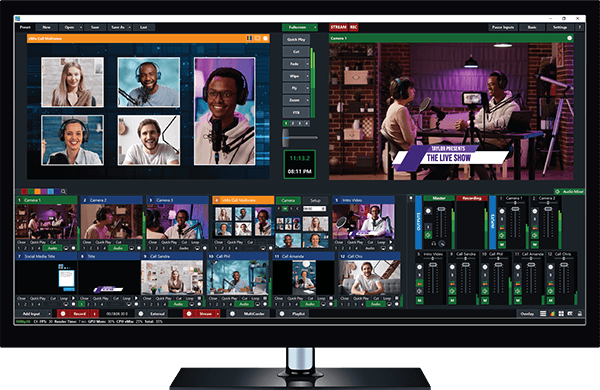
Pricing:
- Basic HD: Free with limited features.
- HD: Starts at $60/month.
- Pro: Advanced features available; detailed pricing can be found on the vMix website.
2. Vimeo Livestream
If you're someone who values a streamlined, ad-free streaming experience, Vimeo Livestream could be your new best friend. Ideal for brands and professionals aiming for a polished finish, Vimeo offers robust tools for seamless live streaming. Think of it as a premium launchpad for your content, where the only thing you need to focus on is connecting with your audience, not battling ads.
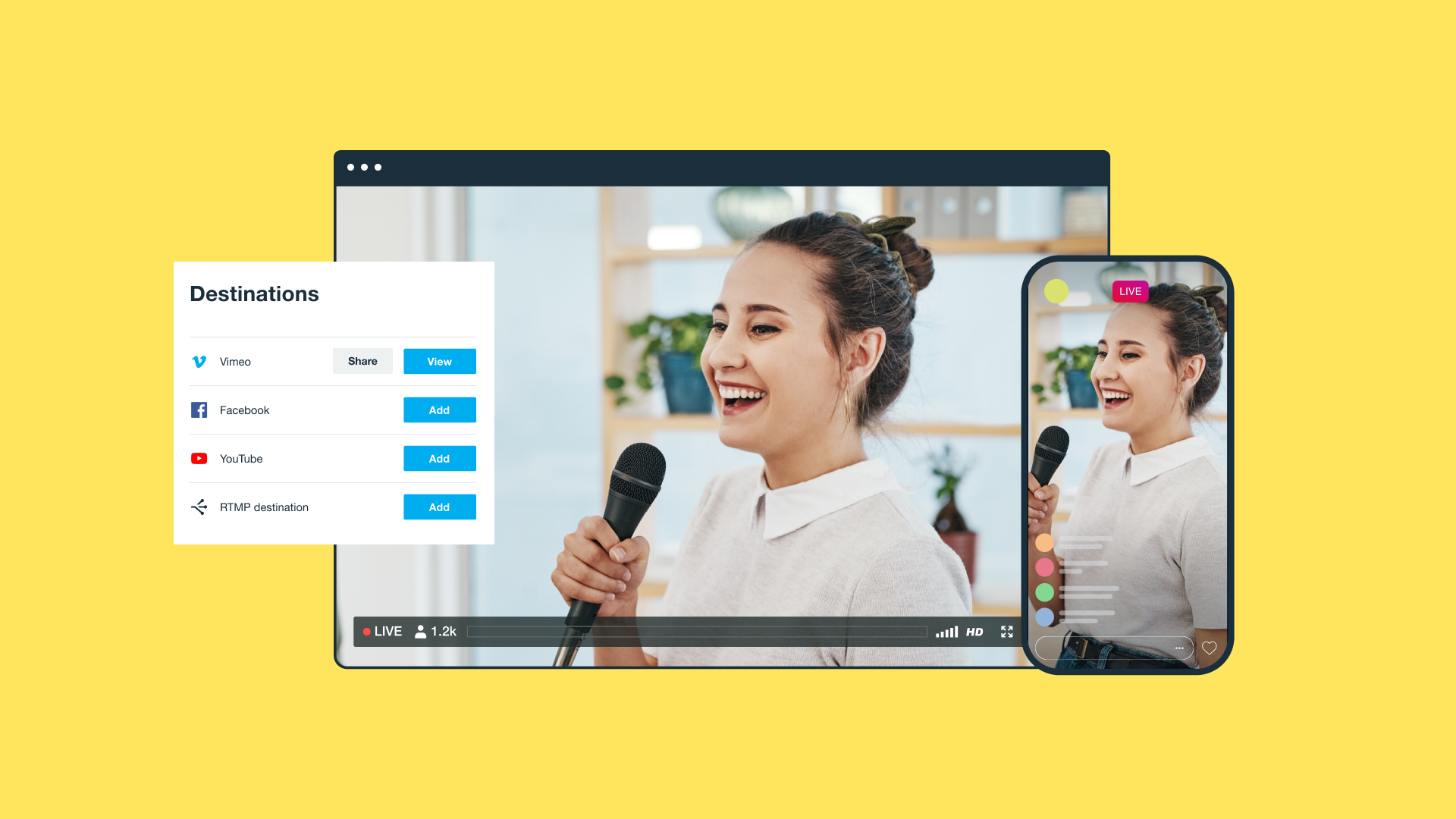
Pricing:
- Basic: Free plan available.
- Advanced: $65/month billed annually.
- More details on Vimeo's pricing page.
3. BocaLive
BocaLive is like that stylish yet powerful car you’ve always wanted to drive. With an intuitive interface and robust feature set, it offers more than 100 AI digital avatars and multi-language voice-over support. This makes it perfect for interactive and engaging presentations. Plus, navigating through its features feels almost like a breeze.
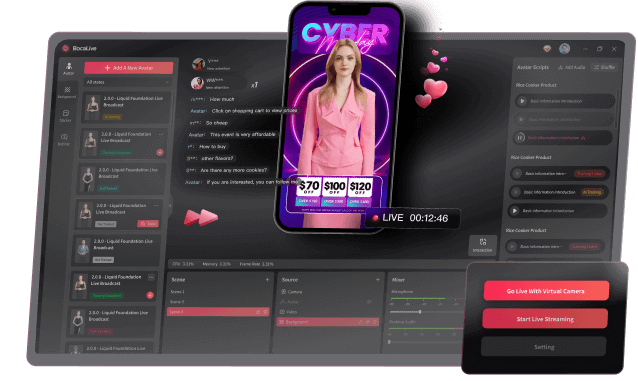
Pricing:
- Basic starts at $58/month.
- Pro and Ultra versions available.
- Visit the official BocaLive site for more details.
4. Wave.video
Wave.video is the tool that doesn’t make you choose between being powerful or user-friendly – it’s both. Whether you want to live stream, record, or edit, this platform has got you covered. With options for free and paid plans, it caters to a range of users while supporting multiple social media platforms. The cherry on top? Automatic transcription and subtitles. Say goodbye to manual tedious tasks and hello to simplicity and efficiency.
Pricing:
- Free plan available.
- Creator: $30/month.
- Business: $60/month.
- More details on Wave.video pricing.
5. DemoCreator
Need to make professional recordings without breaking a sweat? DemoCreator might be the magic wand you’re looking for. Available for both Windows and Mac, it supports screen capturing, webcam recording, and audio recording (from both system and microphone). Beyond that, it offers an extensive array of editing tools and effects. It’s like having a mini editing studio right on your laptop, helping you polish your content to perfection.
Pricing:
- Quarterly Plan: $29.99/qtr
- Yearly Plan: $59.99/yr
- Perpetual Plan: $79.99
- Details are available on DemoCreator's pricing page.
6. Restream
Now, if you’re all about expanding your reach and want to broadcast across multiple platforms simultaneously, look no further than Restream. The platform supports over 30+ streaming services, literally allowing you to be everywhere at once. Whether you're hosting a webinar, running a live show, or gaming, Restream ensures your content is aired across all your chosen channels efficiently.

Pricing:
- Free plan available.
- Standard: $19/month.
- Professional: $49/month.
- More information can be found on the Restream pricing page.
Conclusion
So, which one caught your eye? Each of these OBS alternatives brings something unique to the table. Maybe you’re looking for that polished, brand-centric experience with Vimeo. Or you crave the highly professional, multi-camera environment of vMix. Perhaps, the intuitive ease and AI avatars of BocaLive are what you need. The choices are plenty, tailored to various needs and preferences.
Streaming isn’t a one-size-fits-all activity. Your perfect tool is out there, and it might just be one click away from transforming your live streaming experience. So go ahead, try them out, and let your streaming dreams come to life. After all, why settle for good when you can have great?
