College Tech Essentials: Your Digital Survival Kit for Success
- Published On

Let's be real—navigating college without the right tech tools feels like showing up to a water gun fight with a teaspoon. After burning through three all-nighters (and nearly my sanity) during freshman year, I've curated this list of game-changers that'll make you wonder how anyone survives lectures without them.
Your New Best Friend: Note-Taking Wizardry

Meet the app that transformed my chaotic lecture scribbles into something resembling human knowledge. Picture this: You're half-asleep in Philosophy 101 when the professor drops a bombshell theory. Instead of frantically typing while coffee sloshes dangerously close to your keyboard, you hit record. The magic? It automatically transcribes while highlighting key terms like a overeager textbook. I've literally hugged my laptop after finding this feature during midterms week.
Top Note-Taking Apps for College Students
- Notability - Ideal for taking handwritten notes and adding sketches.
- OneNote - Great for organizing notes in different notebooks and sections.
- Evernote - Perfect for storing notes, images, and web clippings in one place.
The Ghost in Your Machine (The Good Kind)
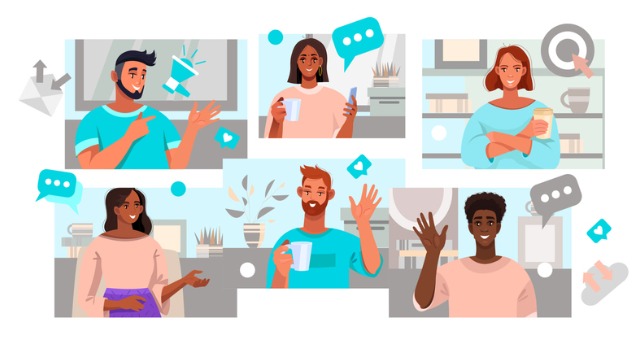
Ever feel like you're drowning in PDFs? There's this cloud sorcerer that's become my digital safety net. It's like having a personal librarian who remembers where you left that research paper from three semesters ago. Pro tip: Set it to auto-save while you binge-watch Netflix. Future-you will want to kiss present-you when your laptop pulls a dramatic death scene during finals week.
Top PDF Management Tools for Students
- Adobe Acrobat Reader - Comprehensive tool for editing, signing, and sharing PDFs.
- Foxit Reader - Lightweight and fast, ideal for viewing and annotating PDFs.
- PDF-XChange Editor - Feature-rich editor suitable for advanced PDF management.
Time Management for the Chronically Distracted
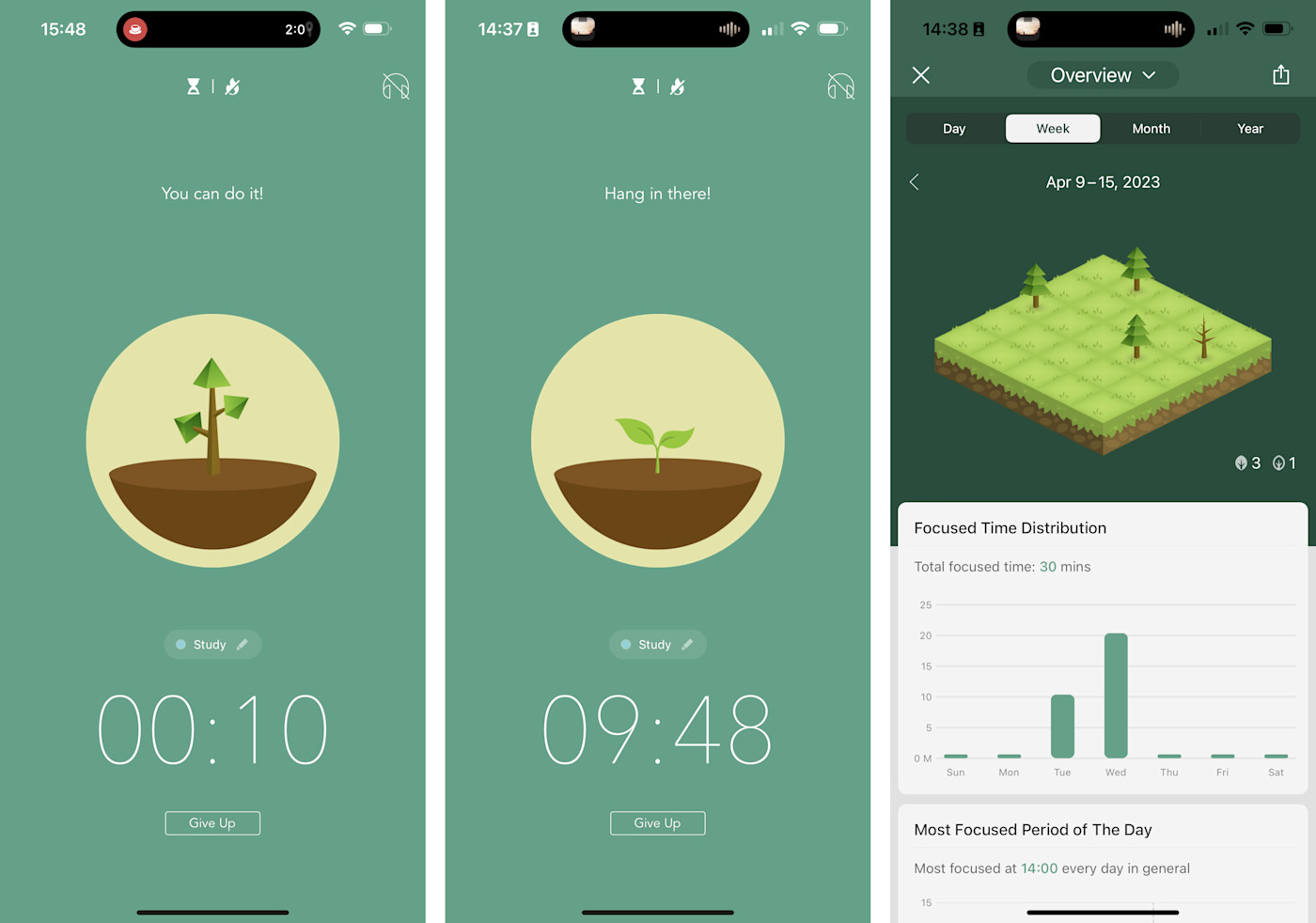
Confession: My attention span makes a goldfish look focused. Enter the Pomodoro timer that actually gets me. It doesn't just count down—it grows virtual trees while you work. Kill the timer to check TikTok? Your baby forest dies. It's shockingly effective. I've named my trees. (RIP Cedric the Cedar, lost to a Wikipedia rabbit hole about medieval cheese-making.)
Best Pomodoro Timers for Productivity
- Forest - Grow virtual trees to stay focused and manage time efficiently.
- Focus Booster - Simple and clean timer to help you track your sessions.
- Pomodone - Integrates with various task management tools for seamless productivity.
The Secret Weapon You're Not Using

Here's the thing nobody tells you: Every campus has that one student acing group projects while looking suspiciously well-rested. Their secret? A collaboration tool that's basically Slack's chill cousin. Imagine a digital workspace where shared documents don't become version control nightmares. I started using it for a class presentation and accidentally became the "organized friend"—a title I never saw coming.
Best Collaboration Tools for Students
- Microsoft Teams - Perfect for chat, meetings, and file collaboration all in one place.
- Slack - Great for organized communication and real-time messaging.
- Google Workspace - Ideal for collaborating on documents, spreadsheets, and presentations online.
Free Food Finder 2.0
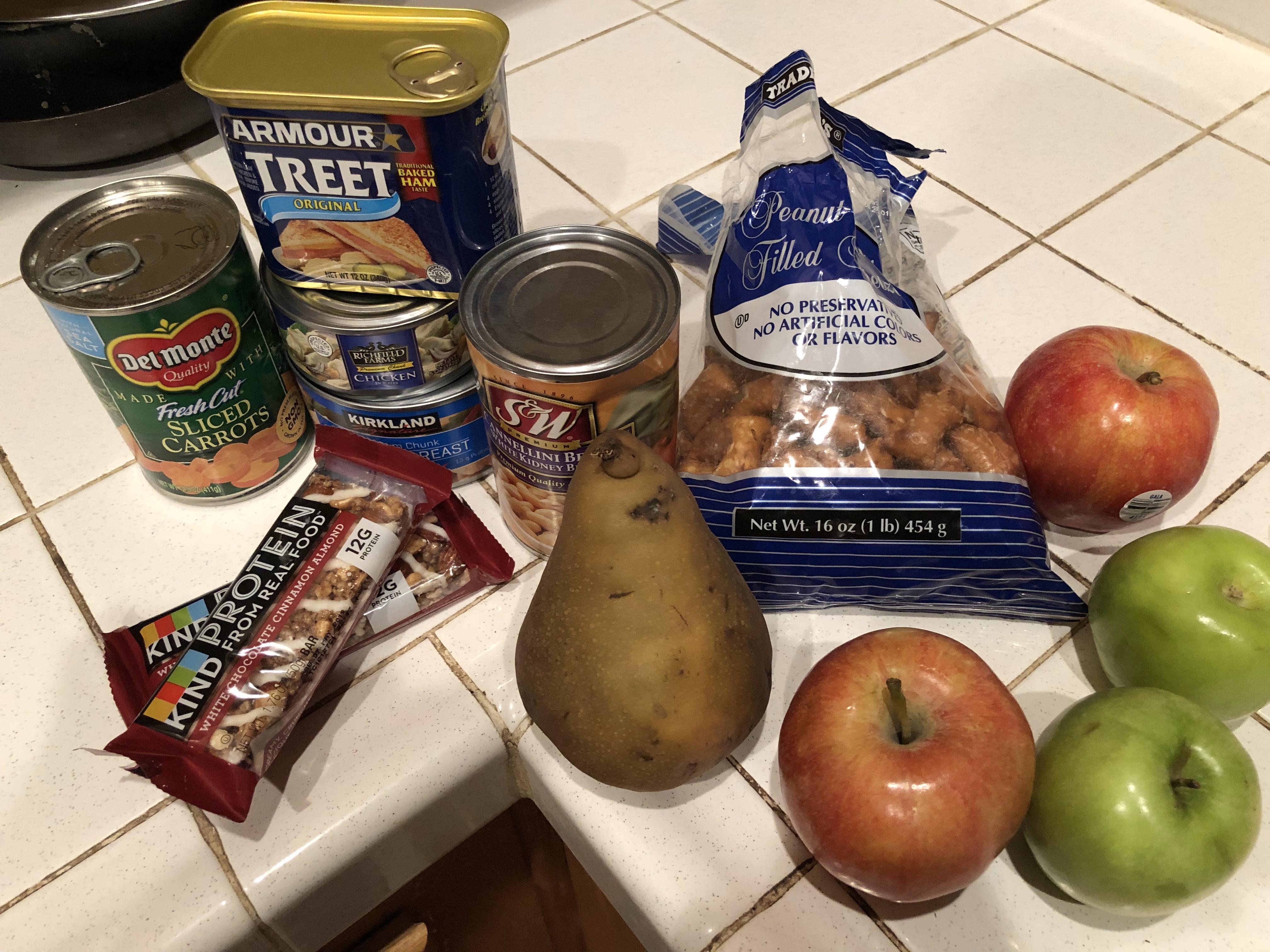
This one's my personal masterpiece. It combines event calendars with a map of free pizza locations on campus. Because let's face it, the real reason we attend guest lectures is the carb-loaded bribes. Last Thursday, it guided me to three pepperoni slices and a surprisingly decent latte—all while avoiding my ex from Chem lab.
How to Find Free Food on College Campuses
- Check Campus Event Calendars - Many events offer free food to attract attendees.
- Follow Social Media Pages - Join groups and pages dedicated to campus life for updates on free food events.
- Subscribe to Newsletter - University newsletters often mention events with complimentary snacks and meals.
Why This Actually Matters*
We've all had that moment—staring at a frozen screen while the submission deadline ticks closer. These tools aren't just about efficiency; they're about preserving your sanity in a world where "I'll just pull an all-nighter" isn't the flex we thought it was in high school. The right app can mean the difference between frantic panic and having time for that 3pm nap we all desperately need.
So go ahead—turn your devices into allies instead of distractions. And when you inevitably become the tech guru in your friend group? Pay it forward. (But maybe wait until after they buy you coffee with those saved meal points first.)
Frequently Asked Questions
1.What are related searches?
Related searches are search queries that are related to the main keyword input into a search engine. They appear at the bottom of the search engine results page (SERP). These suggestions are generated based on algorithms to help refine or give additional context to the initial search query.
2.Can you give an example of related searches?
If a user searches for “yoga for beginners,” related searches might include terms like “easy yoga poses,” “yoga benefits for beginners,” or “yoga classes.”
3.How are related searches used?
Related searches are beneficial for keyword research in SEO (Search Engine Optimization) and content marketing. They can provide valuable insights into what users are interested in and help create more relevant content.
4.What is the practical application of related searches?
These suggestions can be used to refine search strategies and optimize content to align more accurately with what users are searching for. Websites and marketers use these terms to improve visibility and engagement of their content.