How to Clone Your Voice with AI: A Comprehensive Guide
- Published On

Have you ever wondered what it would be like to have a digital version of your own voice? Maybe not to replace you, but to assist in projects, automate tasks, or maybe just for fun? Imagine having your voice cloned by AI—it's like having your auditory doppelgänger. Here, I'll walk you through the fascinating process of creating an AI voice clone, with some tips to make it as smooth as possible.

Step 1: Choosing the Right Tool
There are several tools available for voice cloning, each with its own strengths. For the sake of simplicity, let’s consider a couple of the most user-friendly yet powerful options: MockingBird and HeyGen. Both are excellent for beginners and require minimal technical expertise.
MockingBird
MockingBird is a straightforward tool that can help you convert text into speech that sounds just like you. Start by visiting their website and signing up for an account. Once you’re set up, follow their step-by-step guide to begin the voice cloning process:
- Record Your Voice: MockingBird will need a sample of your voice. Spend a few minutes reading provided scripts to create a diverse audio profile.
- Upload and Train: Upload the recordings to the platform. MockingBird’s algorithm will begin training to replicate your voice.
- Text to Speech: After training, you can type any text, and MockingBird will convert it into speech using your cloned voice.
HeyGen
HeyGen takes the ease of use a notch higher. All you need is to register a free account on their website. Within minutes, you can start the cloning process by:
- Recording a Sample: Just like MockingBird, you'll need to provide a sample of your voice. Try to speak clearly and in various tones.
- Voice Training: HeyGen processes the sample and trains the model.
- Voice Synthesis: You can now use the cloned voice for various applications straight from your HeyGen dashboard.

Step 2: Preparing Your Environment
If you’re into more sophisticated tools like GPT-Sovits, a bit more technical setup is required, but it opens up more advanced functionalities.
For GPT-Sovits, ensure you have access to platforms like Alibaba Cloud. Here’s a concise roadmap to get you started:
- Setup: Sign in to the Alibaba Cloud’s function compute console. Make sure you have all necessary permissions.
- Upload Audio: Select the voice cloning module within the AI dropdown and upload your voice sample.
- Model Training: Follow the provided guidelines to preprocess the audio, adjust text content, and begin model training.
- Testing: Finally, synthesize speech using the trained model and test it to ensure quality.
Step 3: Refining Your Voice Clone
The initial results might not be perfect. Spend time tweaking your setup:
- Consider recording more samples for better diversity.
- Use the feedback tools provided by the platform to adjust the tonal quality.
- If available, dive into advanced settings to finetune parameters.
Step 4: Putting Your AI Voice to Work
Now comes the fun part—using your newly cloned voice! Whether it’s for creating voiceovers for videos, automating responses, or personal projects, the possibilities are vast. Remember, the more you use and refine your voice clone, the better it gets.
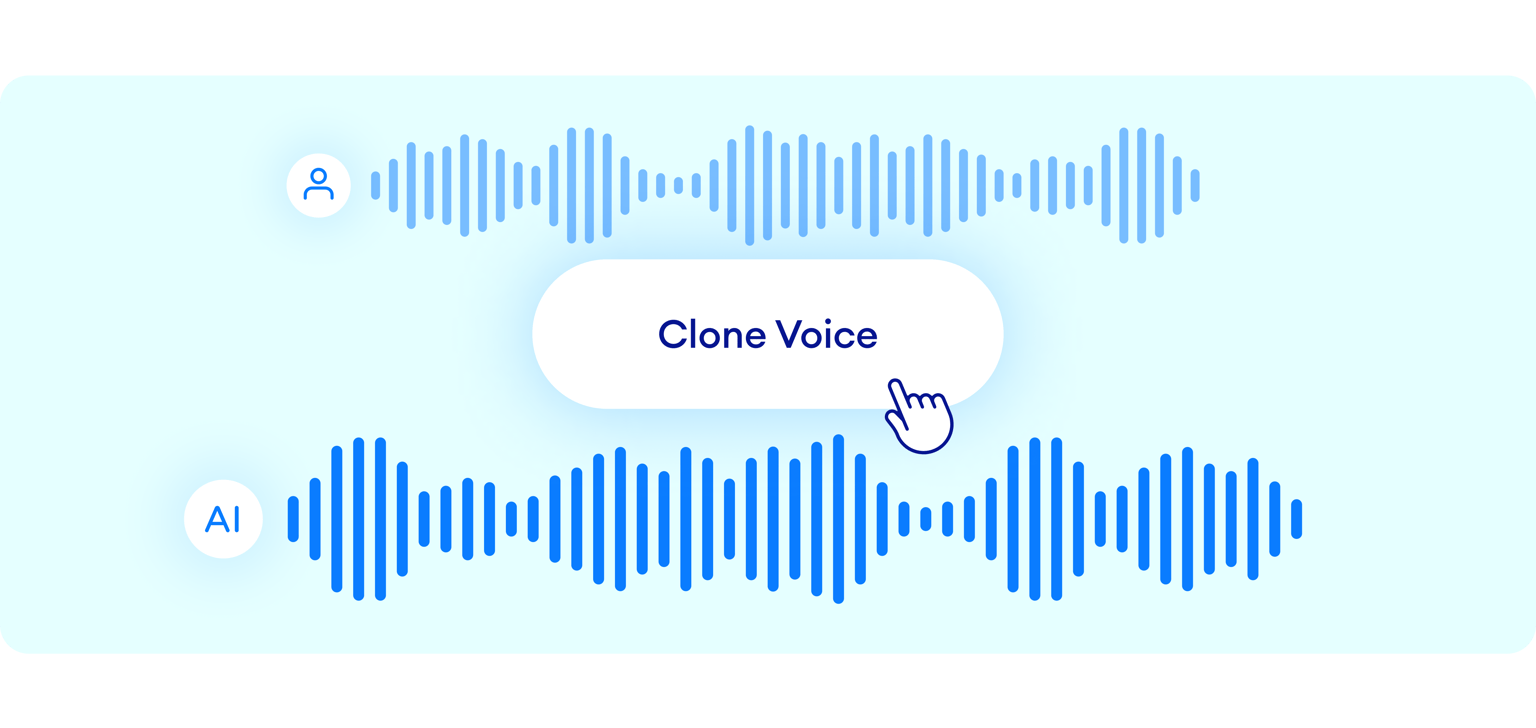
Final Thoughts
Cloning your voice with AI isn’t just about the technology; it’s about what you can achieve with it. It’s like having a digital extension of yourself that can speak for you anytime, anywhere. So, what will you say today with your AI twin?
Questions or curious to try it out? Go ahead, give it a whirl and let your digital voice be heard. What will be your first AI-spoken words?
Comparison Table of Voice Cloning Tools
| Feature | MockingBird | HeyGen |
|---|---|---|
| Website | mockingbird.studio | heygen.com/voice-cloning |
| Ease of Use | User-friendly, minimal technical expertise required | Even more user-friendly, minimal technical expertise required |
| Record Sample | Read provided scripts to create a diverse audio profile | Provide a voice sample, speak clearly and in various tones |
| Training Time | Moderate | Fast |
| Voice Synthesis | Full text-to-speech capabilities | Full text-to-speech capabilities |
| Advanced Features | Few advanced settings for fine-tuning | Detailed feedback and advanced settings for fine-tuning tonal quality |